Direct routing is a way of routing Microsoft Teams to the PSTN. Teams used to be primarily used as an internal communications and collaboration tool. Through the Direct Routing process, it converts the platform into a fully-fledged business phone system (PBX) with true unified communications capability.
The PBX Features That Your Business Needs
Teams is a communications app that offers a host of features, including Office 365 integration, video meetings, file transfers and more within an organisation. By not converting Teams into your PBX, you’re missing out on a very important form of communication: voice.
Direct routing allows you to make and receive calls from Microsoft Teams to external landlines and mobiles and gives access to traditional call features. When you add voice and calling functionalities to the Teams platform, you unlock a range of PBX features via Direct Routing. Let’s look at the following PBX features.
Call transfer
Call transfer allows you to relocate a telephone call to another person or location. Say you’re taking a call from a customer who’s dialled in to talk about a specific query. During the call, you realise that someone is better equipped than you to answer the question, so you transfer the call to the corresponding phone extension or number. That’s a call transfer.
Call transfer, forwarding and holding are basic and traditional ways of handling a phone call. These features are accessible on any phone or device and with Direct Routing, they’re also features you can use with Teams. When you’re on a call in Teams, you can select any of these features via the call controls bar.
On Teams, you can do a standard call transfer or a consultative transfer. To transfer a call in Teams, select ‘More options’ and then ‘Transfer’ from the call controls bar. This puts the caller on hold while you type the name of the person you want to transfer the call to. After you’ve selected them, select ‘Transfer’. The difference between this and a consultative transfer is that with the latter, you can check with the person before you send over the call. There’s an option called ‘Consult then transfer’ which means you can check via chat or audio call if your colleague is free to take the call.
Call queues
A call queue places incoming calls into a line to be answered when a team or individual isn’t immediately available to take the call. When someone is available for them to talk to, they’re put through. A call queue is typically accompanied by music or pre-recorded messages. This is a great feature to have as it prevents callers from being turned away and assures them that their call will be answered, vastly improving customer experience. From a business perspective, call queues reduce the number of missed calls and missed opportunities.
Using the Teams admin centre, you can create a call queue and assign numbers and teams to this queue. For example, if someone calls in for the sales team, you’ll want to create a sales call queue and add all your salespeople into that group. With call queues, you can also set up music, greetings, overflow and time limits.
Now, direct routing can be used to assign a PSTN number to call queues. What this means, is direct routing customers get the same access to services without having to obtain a Calling Plan licence or port their numbers to Office 365. Essentially, this feature means you can immediately start using call queue services without any delay or having to buy any additional purchases.

Call auto-attendant
An automated attendant is a voice menu system that allows callers to be automatically transferred to an extension without going through an operator or receptionist. This is also known as a digital receptionist. Similar to call queues, you can also assign direct routing numbers to auto attendants, allowing you to use your Teams platforms as a business PBX straight away and with no delays or extra costs.
Simultaneous Ringing
Simultaneous ringing means incoming calls ring to several different phones at once until the call is answered. Members or operators can pick up the phone if they’re available to. This is similar to hunt groups – a traditional PBX feature. It’s a variation of call forwarding and is a great business tool that helps organise how calls are taken when you’re at or away from the phone. Simultaneous ringing can be set up in Teams via ‘Settings’. The ‘Also ring’ option allows you to choose other people or assign specific groups that can take certain calls.
Location-based call routing
Similar to simultaneous ringing, call routing is a call management feature which handles how a call is answered and who or where the call should be routed to, based on predetermined rules and criteria. You can determine your own routing rules via Teams.
Location-based routing for Direct Routing is a feature that allows you to configure how PSTN calls are handled based on the regulatory environment. It helps you stay in line with local and regional regulations by letting you restrict the routing of calls between VoIP and PSTN endpoints, as per location. In many countries, bypassing the PSTN is illegal. However, Teams and Direct Routing has designed a way to decrease long-distance calling costs and allowing businesses to do it legally!
Speed dial
Speed dial is a basic call feature, enabled by Direct Routing for Teams, and is a simple way to make a call from your business phone system. It allows you to make calls instantly, both internally and externally. You can add names, numbers and email addresses through speed dial which then lets you call and video people from Teams. Having this simple PBX feature enables your business to make calls to anyone and everyone seamlessly and easily.
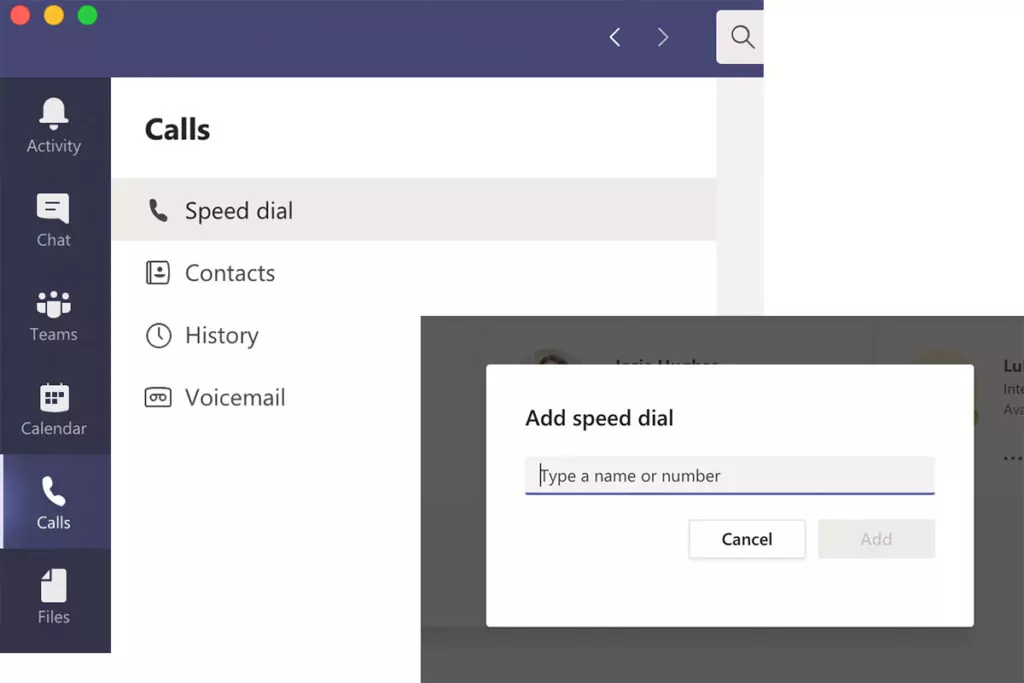
Media bypass
An addition to Teams and Direct Routing is media bypass. This enables you to shorten the path of the media to go directly between the end user and the SBC, rather than sending it via the Microsoft Phone System. This essentially shortens the media traffic path, resulting in better performance.
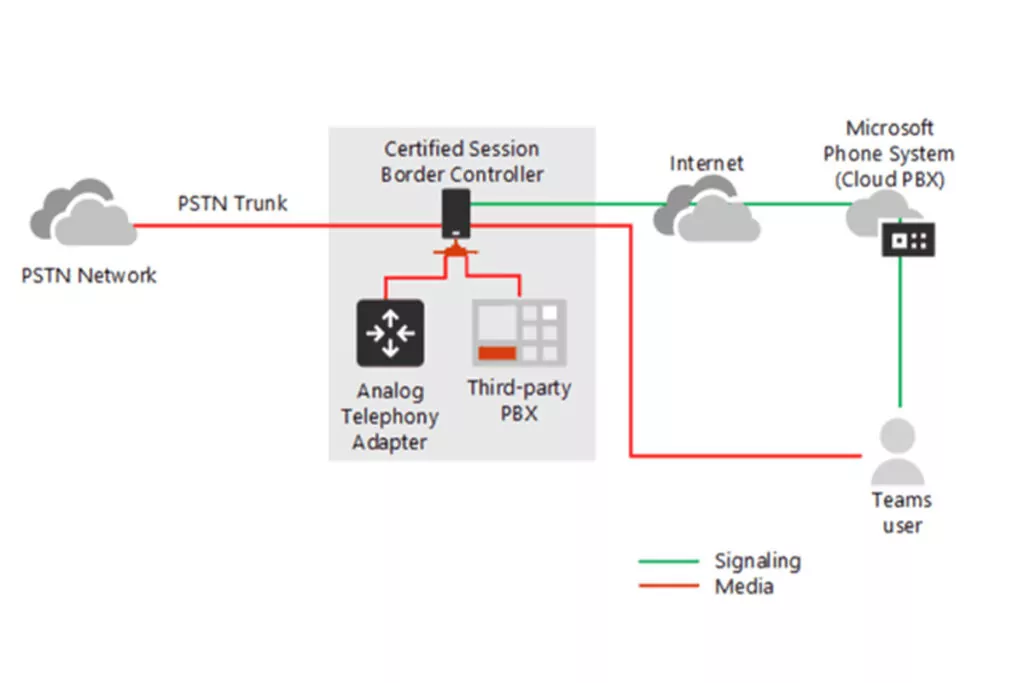
Cloud voicemail
Voicemail is available on most phones, including mobiles, PBX systems, landlines… and now Microsoft Teams. Cloud voicemail is enabled by default for all VoIP users in Teams, which is accessed via the voicemail tab. When someone leaves a voicemail for someone in your organisation, the message is delivered to the user’s mailbox as an email message attachment. Users can see these voicemail transcriptions in their desktop, web and Outlook, for both on-premise and online users.
Direct Routing Health Dashboard
Direct Routing is the process of routing Teams to the PSTN using two key elements: a Session Border Controller (SBC) and SIP Trunks. Microsoft have designed a way to ensure the Direct Routing process has gone smoothly by creating the Direct Routing Health Dashboard. The dashboard allows you to monitor and troubleshoot your configuration, including monitoring your SBC, Direct Routing components in the Microsoft Cloud, your SIP Trunks, telephony service and network parameters. The information that you can find in the dashboard helps you identify any issues with your service, network issues and call logs.
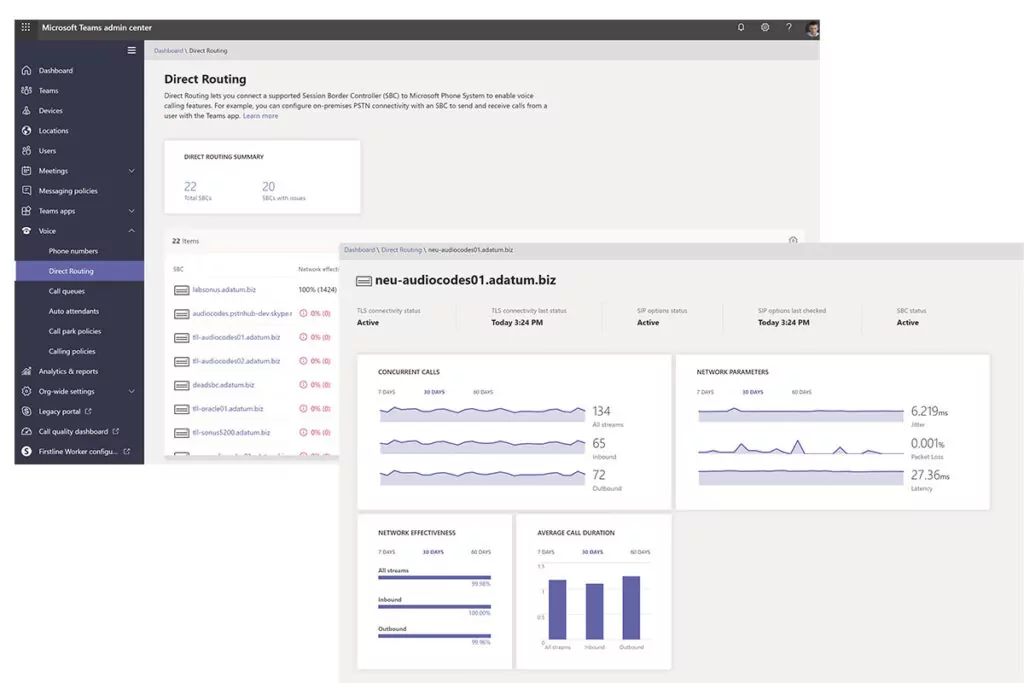
Microsoft Meeting Rooms
Microsoft Rooms allows you to transform any space into a Teams meeting room with a rich, collaborative and easy to use Teams experience. You can start meetings with one-touch join and instantly project to the room and share to remote participants, via deployed and preconfigured systems. These devices are designed for small, medium and large rooms by Microsoft partners – Yealink, hp, Lenovo, Crestron, Logitech and Polycom. Devices offered include webcams, speakers, touch consoles but you can also use a desktop, tablet and phone to participate in these meetings.
Rooms are easy to set up; you simply create a meeting via Outlook or your Teams calendar and add the participants you want to be involved. Rooms replaces a standard conference phone and adds and audio and video experience to your meetings, which allows participants from everywhere to join. For example, using the touch console within the office allows you to start the meeting, mute participants, project and share files, all while connecting to multiple devices.
Rooms is extremely convenient during this time where many employees are transitioning back to the office, while others are staying at home. With Microsoft Rooms, people in the office, working from home or on the go can all check in on their devices and join the meeting as planned. This feature gives conferences – whatever the size – a more professional touch and they’re more convenient and easier to use especially when conducting large conference calls.
A third way: linking another PBX with Teams
Many businesses are looking to combine their existing phone system with Teams using Direct Routing. This is mainly the case so that they can access more advanced PBX features than Teams currently offers, but all using the Teams interface – so fewer systems for users to have open at once. An example would be to link up a system like 3CX – a powerful unified communications system in its own right – with Teams, allowing call recording and analytics, but using the Teams interface.
In order to do this, a provider (like Gradwell) sets up a bridge between the Teams Direct Routing-enabled Session Border Controller, and the phone system of choice. When a call is routed into the organisation from the PSTN, the call first interfaces with the PBX system, and uses whichever call routing plans or applications are in place, for example, skill-based routing with both call recording and reporting features. The PBX then delivers the call to the Teams user, who is then considered as an ‘end point’ of the system. In this scenario, you have the advantage of having a single-user interface for all communications, without sacrificing the enterprise grade telephony features.
Turn Teams into your business PBX
Combine your messaging, meetings and phone into one powerful system via Direct Routing.


