The rise in remote working means businesses are looking to software to help them stay as productive as possible while their employees are in their living rooms, spare rooms (if they’re lucky!) and kitchens, rather than the office. Cloud-based phone software and systems are one key element of this tech stack.
Among hosted phone systems, 3CX is one of the most well-known, offering great functionality and reliability across desktop and mobile devices and conventional phone handsets. But what is 3CX and can it really help your business?
A Buyer’s Guide To 3CX Phone Systems
3CX is an open standard, software-based phone system based on the SIP standard. It works with a range of phone hardware and also features web browser-based extensions and mobile apps. A major advantage is the software itself can be hosted on a remote server, on-premise (on a local server) or both for extra resilience. It is often regarded as a great IP PBX for small and growing businesses due to its cost efficiency and flexibility.
Let’s quickly explain what PBX and IP PBX is.
What is the difference between PBX and IP PBX?
PBX stands for Private Branch Exchange and is a private telephone network within a company or organisation.
A traditional PBX system is made up of standard telephone lines and stations, which allows it to make connections to the PSTN through endpoint devices like telephones or fax machines. With a traditional PBX, an organisation is constrained to a maximum number of outside telephone lines and a maximum number of internal devices and extensions.
An IP PBX (Internet Protocol Private Branch Exchange) is a PBX system with IP connectivity that provides additional communication features like audio, video and instant messaging. An IP PBX allows for an unlimited number of extensions and lines as well as complex functions that are difficult to implement with a traditional PBX. To sum it up, an IP PBX adds IP VoIP support to the older PBX system.
The main differences between a PBX and an IP PBX is the way they connect users and what they provide. IP PBX systems use IP technology to make and manage communications, whereas a PBX deals with traditional and physical lines of communication. An IP PBX can transfer and manage calls, data and other audio and video features, and an analogue PBX can only handle the switching and managing of phone conversations.
PBX and IP PBX are often used interchangeably, as it’s often assumed that most modern phone systems are IP-based. This is also the case in the rest of this guide.
Many businesses on traditional analogue phone systems are actively looking to move to modern IP-based equivalents. And with the fast-approaching ISDN switch off, firms are also looking at migrating from ISDN to SIP Trunks.
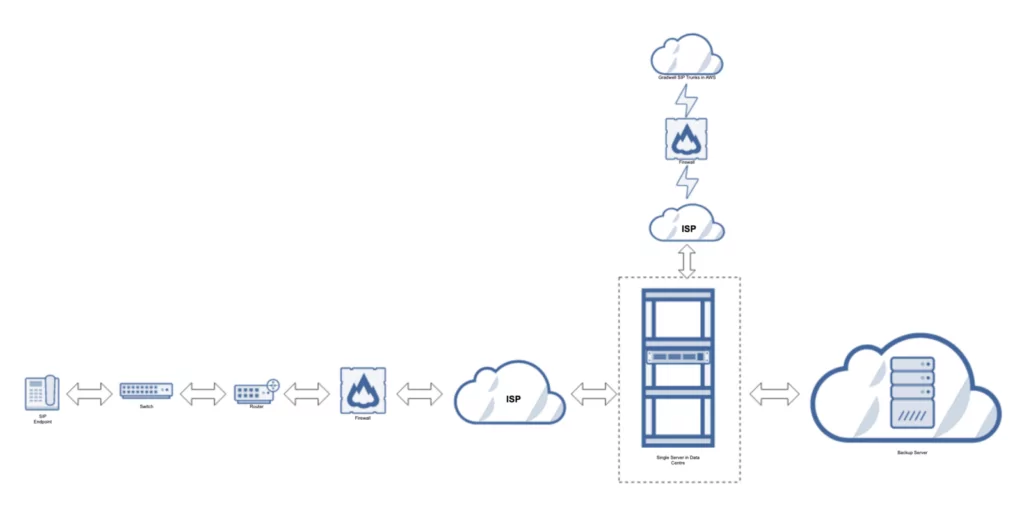
How to set up 3CX
To get started you’ll need a 3CX licence (to unlock 3CX itself) and a SIP Trunk (to connect it to the traditional phone network). You need an Internet connection – whether that’s on your desktop or phone – so you can download 3CX via a browser. To make calls, you’ll need a licence and to connect your 3CX PBX to your VoIP service provider, you need a SIP Trunk to complete this task.
3CX is available on desktops, tablets and mobiles. To use 3CX on your mobile phone, you can download the 3CX app for free. With the app, you’ll still be connected to your company’s infrastructure and can take your office communications with you wherever you go. 3CX also support a number of SIP phones and handsets. We’d recommend phones from Snom and Yealink.
Note: We’ve helped hundreds of customers through the entire process at minimal cost, from licenses and hosting to SIP Trunks, onboarding, support and maintenance). We’re also one of only a handful of 3CX approved solutions providers, with our SIP Trunks recommended by 3CX.
3CX is a very powerful tool, but for it to work properly, you’ll need both SIP Trunks (to connect it to the traditional phone network) and a licence (to unlock 3CX itself).
SIP Trunks
A SIP Trunk is a way to make and end connections for voice and data transfers over the internet. As 3CX is based on the SIP standard, it works with SIP Trunks to make and manage connections effectively. As detailed in the diagram below, using SIP Trunks allow your SIP provider to connect channels to your PBX, meaning you can make local, long distance and international calls over the internet. The SIP Trunk is the virtual connection between your 3CX system and VoIP telephone service provider and runs over a regular broadband internet connection.
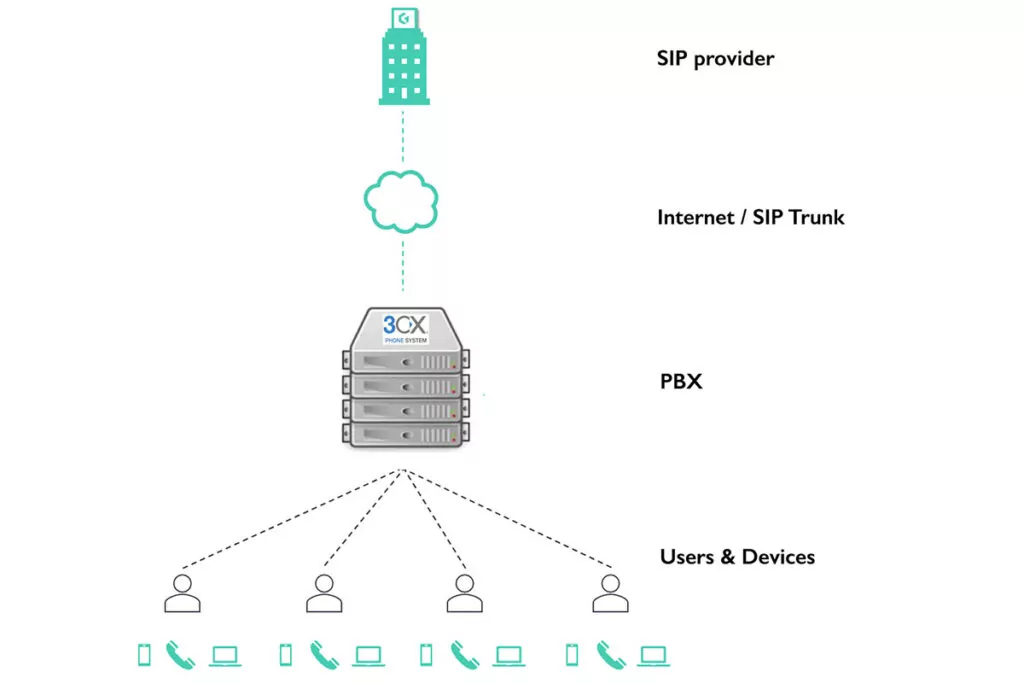
Licence-based setup
In order to start using 3CX, you need a licence. 3CX runs a licence-based setup – without a licence you won’t be able to make calls. Like most software, it is a subscription which is renewed annually. The licence is based on the number of simultaneous calls required that routes through the system. The three types of licences are: Standard, Pro and Enterprise. It’s important to note that the simultaneous calls pricing model is completely different to user-based pricing and may be perfect or the opposite for your business! We’ll discuss this in more detail below.
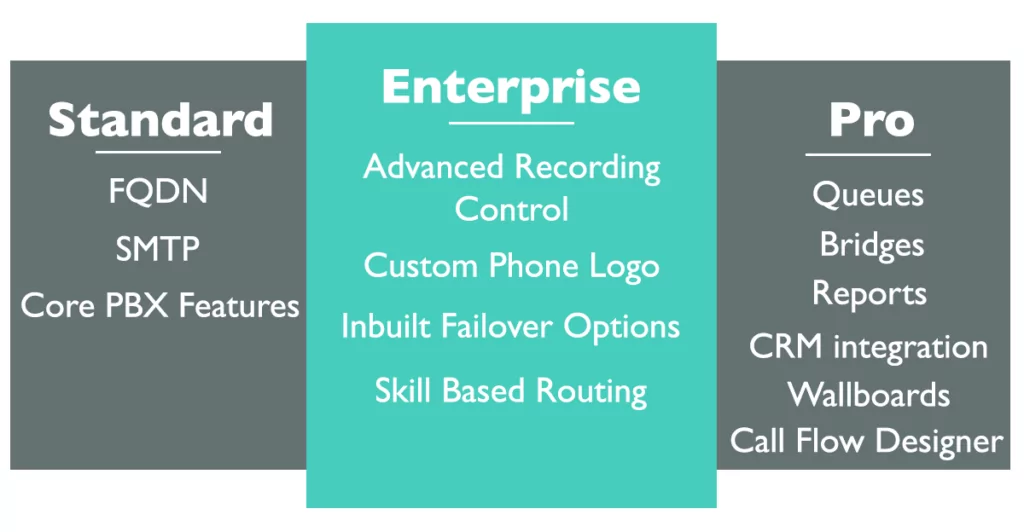
What are the benefits of 3CX?
Easy set-up & integration
All you need to set up 3CX is an internet connection, a 3CX licence and a SIP Trunk. Installing 3CX is an easy process via a browser and for truly simple setup, you’ll probably want to look at a dedicated and recommended SIP Trunk provider (of which Gradwell is one of the most recommended).
Integrating with other systems is also straightforward, with well-documented processes for linking with CRM systems such as Salesforce.
Unified Communications
3CX is a complete Unified Communications solution, meaning it goes beyond just phone calls to include features like CRM management, messaging, calls, live chat, web conferencing, iOS and Android apps, email and more. This solution comes without the cost and management headaches of an ‘old’ phone system or the limitations of a shared cloud PBX (where all users share the same hosting space). With integration, these call features and functions are all in one convenient place.
CRM integration
A CRM or Customer Relationship Management is a system that manages company relationships and interactions with customers and prospects. It’s absolutely crucial to most businesses as it centralises all their information on their customers, including things like their contact and/or company details, products bought, interactions and more.
3CX allows you to integrate PBX and CRM system easily so you can make and log calls while also keeping track of customer interactions and records from any channel. CRMs like HubSpot, Microsoft Dynamics, Salesforce and other database software like Zendesk can all be integrated with 3CX server-side. This means the CRM can be integrated by the administrator with no plugins or manual configuration required.
Live chat
Live chat allows businesses to engage with their website visitors in real time. Visitors on a website can chat to sales and support teams in a chat box within a browser. Look at the box in the bottom right corner of this page – that’s our own live chat! Live chat helps create a strong lasting relationship between businesses and customers. Companies that deliver good live chat support can see an increase in customer satisfaction and higher sales. According to Zendesk, live chat has a 92% customer satisfaction rate.
3CX live chat and talk is available for any content management system (CMS) or custom-built website. Much like Drift, 3CX live chat sits in the corner of your web page and pops up with helpful tips, suggestions and support information. This is what it looks like:
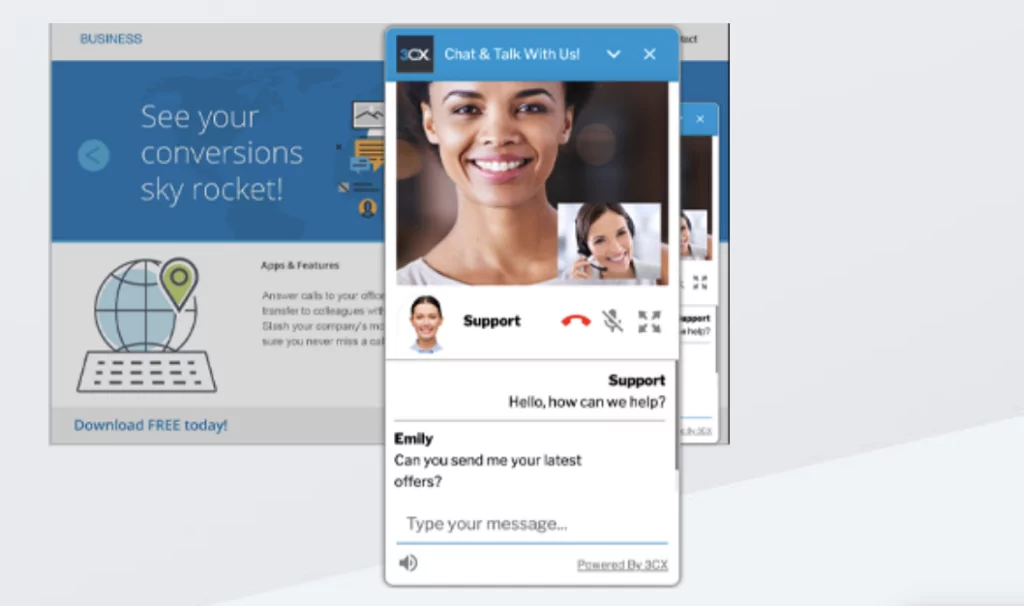
How to set up 3CX live chat
The first step to setting up 3CX live chat is to define the required configuration parameters to open the communication channels between the two parties. This is done through the 3CX Management Console.
Next, download the package and configure and customise live chat. Essentially, tailor the live chat to the colours and branding of your company. This not only adds a sense of professionalism but also makes your customers feel like they’re talking to someone who is knowledgeable and happy to help and support them.
Finally, embed this onto your website. You can do this by copying the CSS onto your website HTML content or by installing a plugin.
Web conferencing
Web conferencing refers to various types of online collaborative services, like online meetings, webcasts and webinars. With web conferencing, you can hold live meetings, presentations, training and more simply through a VoIP connection. This type of communication transforms the way you and your business communicate and collaborate, especially during this current time of remote working.
It’s extremely easy to set up a web conference. First, login to the 3CX Web Client. There is a section on the left-hand side that says, ‘Schedule Conference’. Once you click on it, you can select the type of conference you want to hold – audio or video – and when you want to have the meeting. You can schedule a date and time, or you can start the meeting immediately.
Web client
The 3CX Web Client is essentially a dashboard or control panel, that combines all the call and communication features that you need to connect with your colleagues, partners and customers from your browser. The Web Client has complete telephony functionality and gives access to audio and video calls, call hold, transfer and conferencing, access to IP phones, chat functionalities and file transfers.
iOS and Android apps
The 3CX smartphone app is available for iPhones and Androids. The app allows you to take your business communications with you wherever you go. With the app downloaded on to your phone, you can access your company phone book, make phone calls and send messages seamlessly.
Using the smartphone app is extremely useful. It allows you to make phone calls to colleagues and customers and still appear professional and trustworthy as you’re using your work number rather than your personal number. The apps have become increasingly helpful this year with the increase of remote working. All you have to do to start using the app is download and install it from the app store.
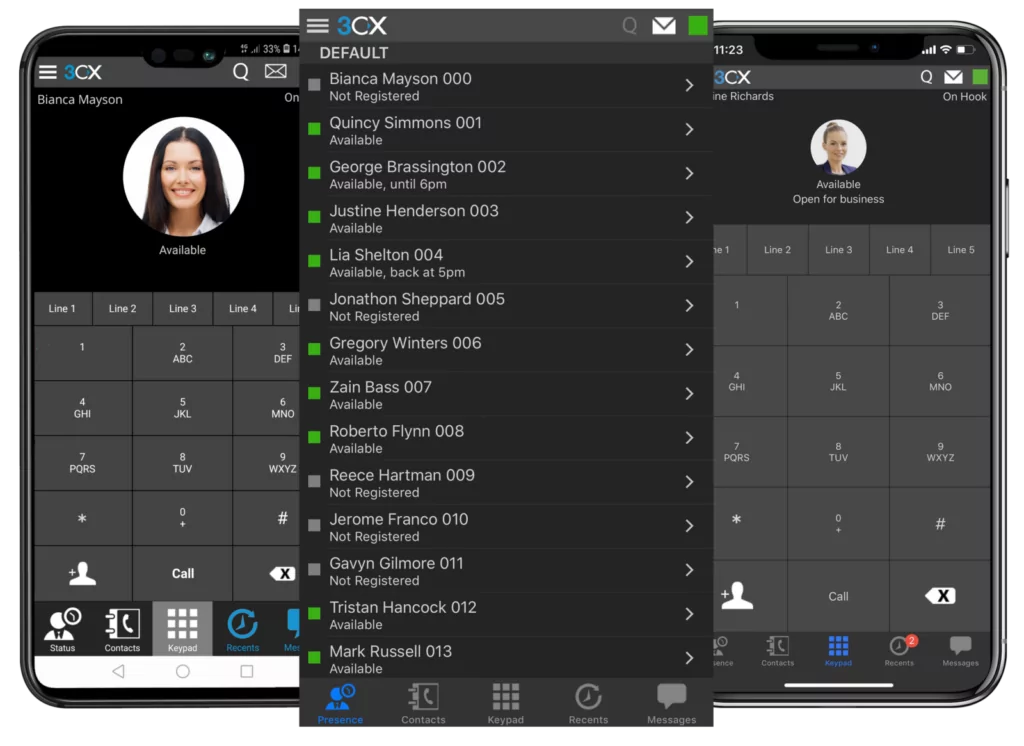
Security
With advanced 3CX security protocols and technologies, your 3CX system will stay safe, secure and reliable. 3CX provides a secure SSL login and a backup and restore function – so files and data sensitive information won’t be lost if there are connectivity issues or any extreme circumstances.
To make device management easier, 3CX offer a Session Border Controller. An SBC is a device that is deployed in SIP-based VoIP networks to regulate and protect communication systems, as well as ensure network security and efficiency. The 3CX SBC allows for greater security as it uses 3CX’s own tunnel ports.
How 3CX differs from other systems
The main difference between 3CX and its competitors is their licensing options and additional features.
3CX is based on a simultaneous call licence which differs from most of its competitors on the market which price their offerings based on a per-user or “per-seat” basis. This means that 3CX allows as many users as you’d like depending on the size of your business for the same cost, as long as your usage remains beneath your simultaneous call threshold. This is particularly useful for organisations with high employee numbers but low call usage and is also used in more specialist environments like hotels. It’s worth mentioning that not every business suits this simultaneous calling model. For those that prefer pricing per user, you may be better off looking at a system like Wave.
Another difference between 3CX and their competitors is the features they provide. Most PBX and VoIP offerings have call routing functionalities which can be customised for each specific deployment. 3CX has additional features which allow for a variety of call flow possibilities to completely customise your call flow.
The 3CX Call Flow Designer (CFD) allows you to handle how incoming calls are handled and create complex calls flows without programming or scripting. The CFD means you can route calls based on the day, direct calls based on customer input, implement a voice payment gateway and more. You can make your call flow as simple or as intricate as possible. For example, start with creating a simple menu like ‘For Sales press 1, For Help Desk press 2 or hold and an operator will be with you’. Once you’ve designed your flow, you can deploy it into the 3CX system and it’s ready to use.
Unlike many competitors, 3CX also doesn’t charge or tier users for additional features, like voicemail, call recording or CRM integrations. 3CX gives IT managers a great choice of on-premise (“on-prem”) or cloud hosting. For those that want extra security, you can even have both, providing an almost perfect redundancy solution. Although 3CX is designed as a cloud-hosted system, the PBX software can be deployed on a regular desktop PC, or even a Raspberry Pi!
A hosted system is a virtual PBX hosted for you by a service provider. With a hosted PBX service, companies take their phone system off-premises to a third-party PBX provider and let them handle and manage the system. A hosted service is quick and easy to setup and eliminates expensive installation costs. The responsibility and administration of the system is passed on to the provider. This is our preferred deployment route.
Gradwell offer a hosted 3CX service, meaning we install, manage and support your 3CX system for you. As a 3CX solutions provider, we have 3 different hosting options depending on which 3CX licence you choose.
Need support?
Talk to us today
Contact us
Hosting with 3CX
Hosting is crucial to maintaining a secure, reliable and resilient phone system – and is vital for operating 3CX. 3CX is a system that can be set up, run and hosted in many ways, each with their own positives and negatives. There are three options for you to choose from – self-hosted, 3CX hosting and Gradwell’s fully managed service.
First, 3CX can be self-hosted in the cloud giving customers full control over their PBX and data. You can host 3CX yourself on any server. Secondly, 3CX hosted is where 3CX manages and hosts your system for you. Finally, Gradwell runs a fully managed hosting instance, meaning we install, manage and support your hosted PBX for you. We’ve put together a dedicated web page about our hosting versus these two alternatives, which you can find here.
Who should consider 3CX?
3CX is ideal for small to medium companies and start-up businesses. It’s easy to set up and offers competitive and cost-effective prices, for those companies that are looking for a quick, simple and trustworthy solution. 3CX is also a flexible solution that allows for additional extensions and requirements as your business grows.
If you’re a company that is new to the concept of unified communications, where chat, calling, meetings and conferencing are rolled into one, then 3CX could be particularly attractive. With a full range of call, video and audio features that can be tailored to your company’s needs, 3CX can get your business off to a strong start or help keep it on a steady path. As we all find ourselves working remotely currently, 3CX is beneficial for companies that have a range of employees both working from the office and working from home or other locations.
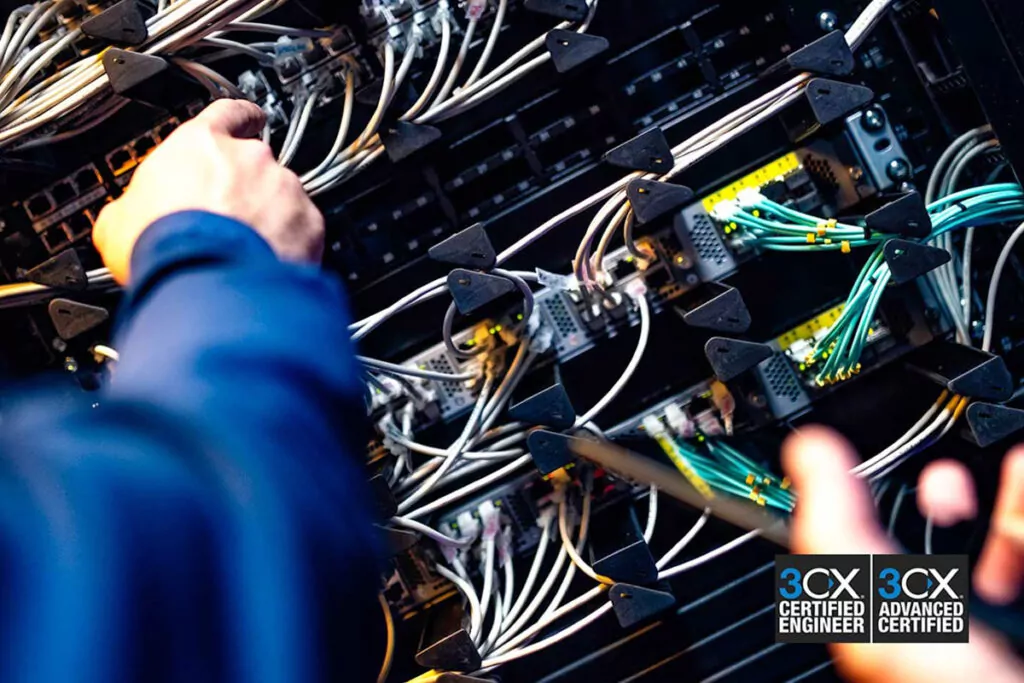
How can 3CX help my business?
Remote working
Hosted phone systems and instant messaging platforms have become a vital way to communicate for companies and organisations. 3CX has been particularly popular during this time of Coronavirus, due to their licence discounts and handy features. To work from home effectively, you need to take full advantage of the 3CX web client and the softphone.
While working from home, the 3CX softphone still allows you to make calls and manage your communications remotely from whichever device you’re using. The app is beneficial during this time, as it keeps the costs down and has quick and simple installation, getting you and your company up and running within a matter of hours. The 3CX softphone app is free to download.
Cost-saving
A big attraction of 3CX is the competitive pricing. The pricing is based on the number of simultaneous calls that your company needs rather than the number of users/extensions. 3CX have a pricing generator that automatically calculates the licence your company needs.
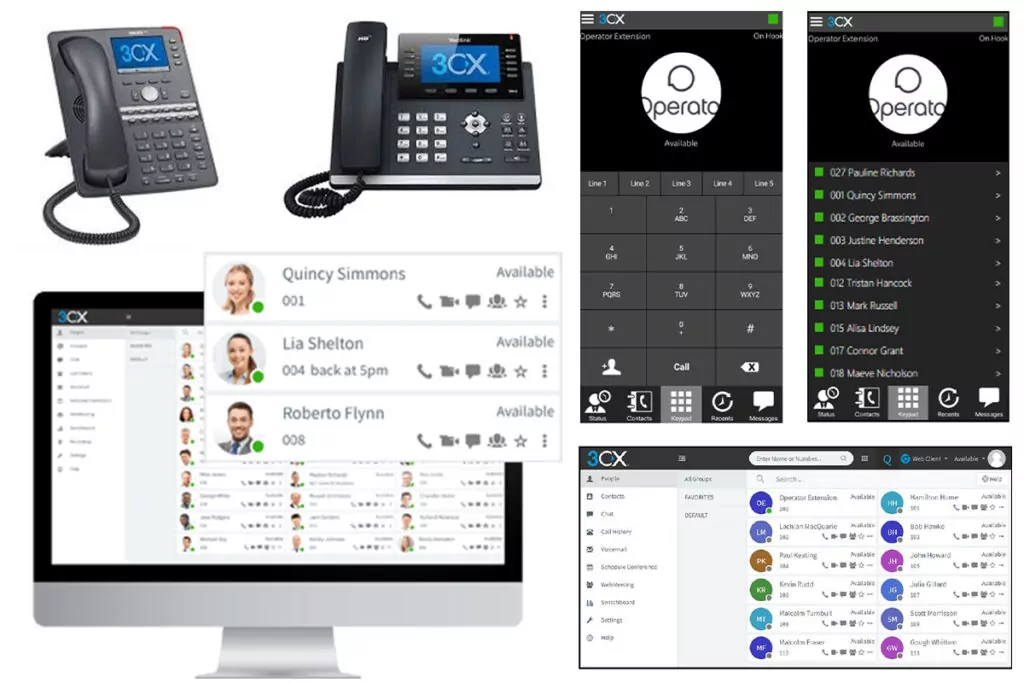
FAQs
What is 3CX?
3CX is an open standards software-based PBX system. It’s based on the SIP standard and works with popular IP phone and SIP Trunks. 3CX enables calls and extensions to be made via traditional PSTN phone lines and VoIP services.
What do Gradwell have to do with 3CX?
We are an official partner of 3CX, meaning we sell, setup and support 3CX for our customers. We are also one of the most recommended UK SIP Trunk suppliers, and our network is configured specifically to work seamlessly with the 3CX system.
What is a PBX phone system?
PBX stands for Private Branch Exchange and is a private telephone network used within a company.
What’s the difference between a 3CX phone system and my current on-site PBX?
3CX is primarily deployed as a cloud managed service in a data centre, rather than a physical on-site PBX. This removes the risk of any expensive repairs while also offering a range of extra features and no need for any maintenance contracts.
What is IP telephony?
IP telephony stands for Internet Protocol telephony. It’s a term used to describe technologies that use a variety of protocols to exchange voice, fax and other information, that’s traditionally carried over the PSTN.
What are SIP Trunks and what are their benefits?
A SIP Trunk is a way to make and end connective for voice and data transfers over the internet. SIP Trunks are the virtual connection between your 3CX system and VoIP telephone service provider. The benefits of SIP Trunking are the low costs and call charges, flexibility and more.
How much does 3CX cost?
The cost of 3CX depends on your choice of licence. The licence options are Standard, Pro and Enterprise and vary in price and number of simultaneous calls. To figure out what kind of licence you need, 3CX have a pricing generator that automatically calculates this for you.
What is Unified Communications?
Unified Communications refers to a phone system that enables and integrates various communication methods. This covers phone calls, email and SMS messages, live chat, video conferencing, audio and more. These communications are unified so users can share and access data from one centralised location.
What handsets work with 3CX?
Supported Gradwell handsets are Snom and Yealink.
How much does it cost if I want to upgrade a licence?
If you want to upgrade to a different licence, the upgrade cost is just the price difference between the larger licence and the original one.
Can I get 3CX on my mobile phone?
Yes. 3CX offers a softphone – an app that can be installed on your mobile phone. This allows you to access all the features from your office phone and make calls from your office number.
Want a free demo of how it works?
Get a quick walkthrough of how 3CX works and how Gradwell can help you customise it to best suit your business.


