At Gradwell, we’re constantly building new products and improving our systems. We’ve been working hard to update your user control panel, and you’ll be able to see these changes on Monday 2nd March. We’ve made the control panel easier to use and manage, while also resolving any underlying issues or bugs. This affects both our direct customers and channel partners, and we feel these changes are a major step forward in improving your Gradwell experience.
Time and date changes
As mentioned above, we’d planned to make changes to your control panel on the evening of the 1st March. At 10 am on the 1st March, we were advised by one of our core suppliers that they needed to run emergency maintenance work that evening. This would have had a direct impact on the launch of the new updates.
After assessing the impact and risk to our customers’ services by launching new changes alongside emergency work, we decided to postpone the control panel updates. We wanted to make sure that our customers wouldn’t experience any service issues as a result of emergency works.
We will be in contact with a revised date shortly.
Updated release
As a result of postponing the release of the new control panel due to last minute notice third-party maintenance work, all works are now completed and will no longer affect the release of the new control panel updates.
The updates are now scheduled for Sunday 8th March between 8pm and 11pm. Please note that the control panel will not be available at this time.
Once these updates have been completed on this date, you can log into the new control panel and see and use the new features, as detailed below.
Need support?
Talk to us today
Contact us
What we’re updating
We’ve made our system simpler to navigate and more user-friendly than before. Here’s what we’ve changed:
Login
We’ve changed the way you log in to your Gradwell account, making it easier and quicker to access your services. Previously, the log in process involved your username, password and PIN. From now on, you can log in to your account using just your username and password. This allows you to link all your Gradwell accounts, services and resources together under a single sign-on or SSO.
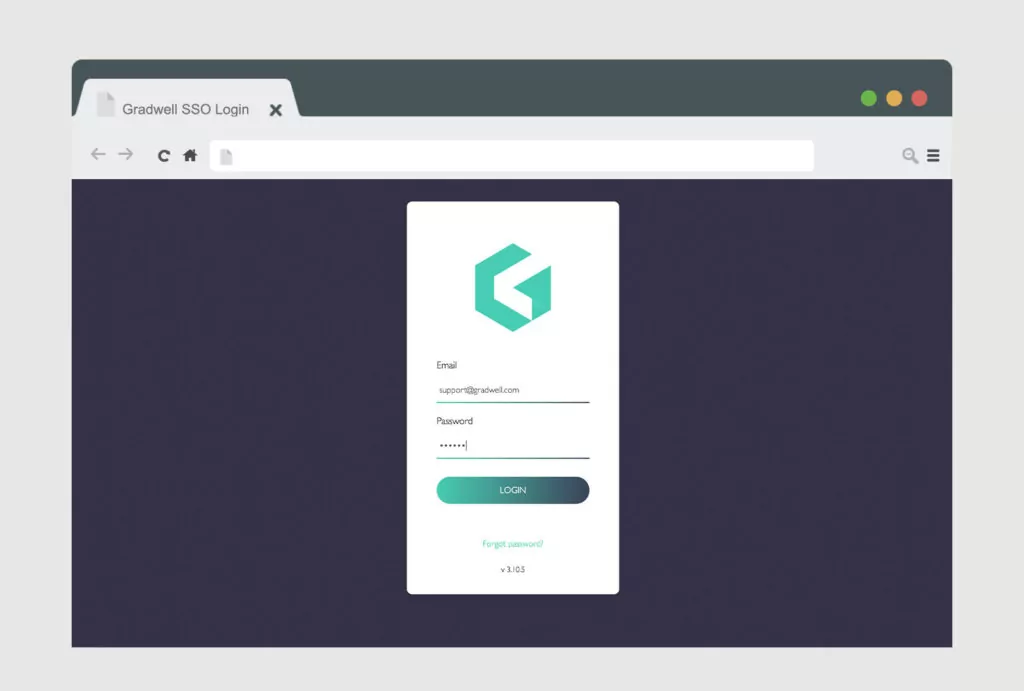
Loading time
We examined the data and saw that the control panel’s page loading was slower than we’d like. We’ve made a series of tweaks to the code and structure, and you’ll now notice a significant speed improvement.
Teams management
We’ve converted the ‘Manage Teams’ section from the control panel with hunt groups. You can still view and make “teams”, but this now sits within hunt groups as they performed a similar function.
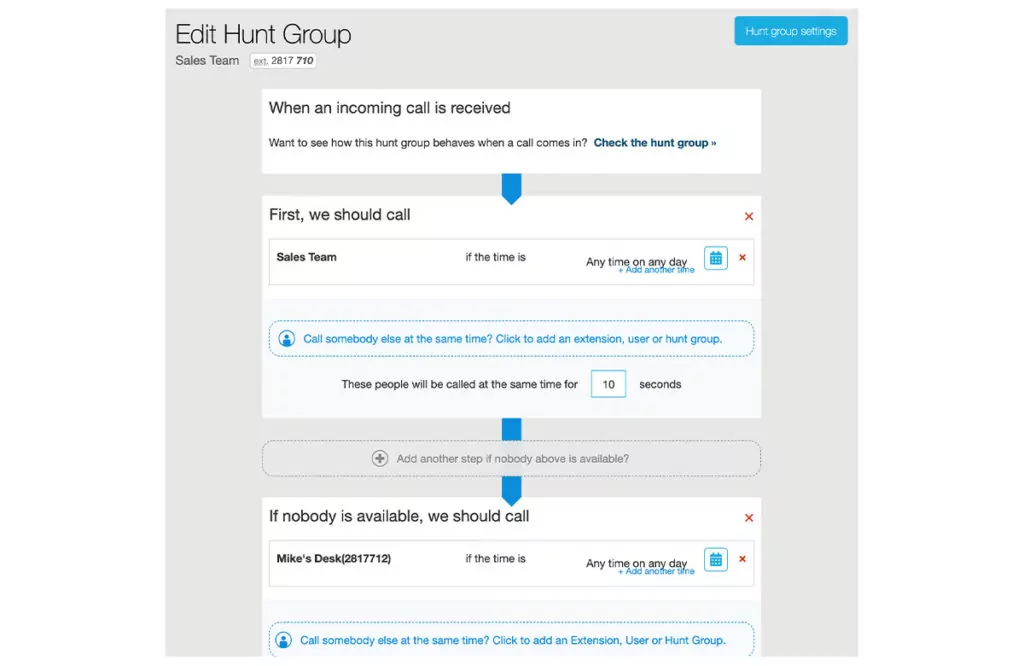
Emergency addresses
There is now a dedicated page within the control panel, where you can add, manage and remove emergency contacts and address information.
Queues & IVR
We’ve updated your call queuing and IVR functions. You can now select hold music and voice prompts for new and existing voice menus. This allows you to customise your queues and IVRs for your business. This was always the main goal for queues and IVR, however we experienced some layout issues with certain accounts. This has now been fixed for all our users.
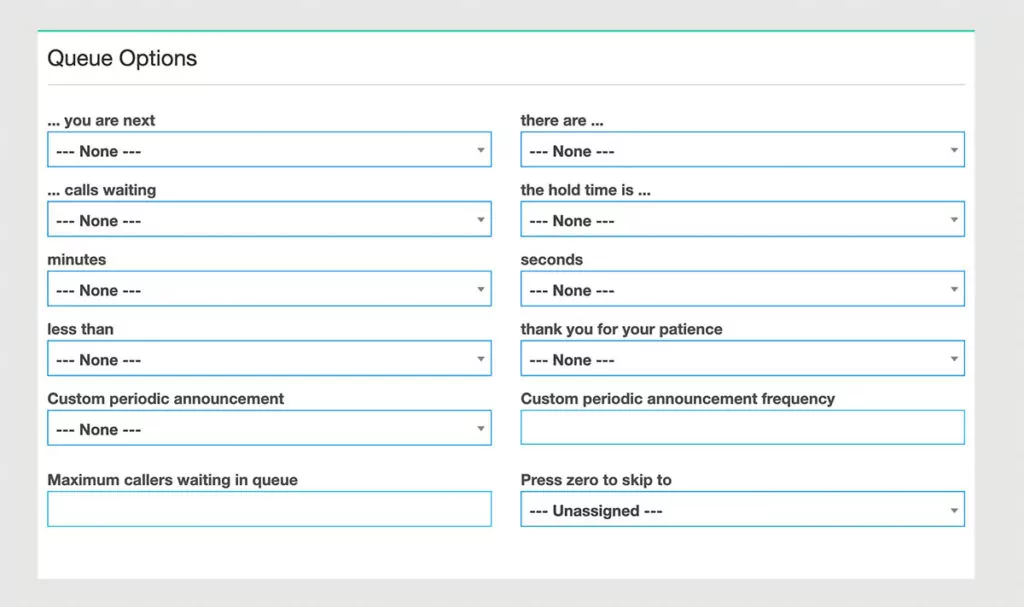
Spend limits
When setting or updating spending limits, you are now informed if you have exceed your authorised limit. Previously on some accounts, if you tried to go over your maximum daily spend limit (set by our support team), you’d receive an unclear error message. We’ve now changed this so that you’ll receive a pop-up message showing what has happened and how to resolve it quickly.
Browser updates
We’ve expanded what our control panel can do when accessed by different web browsers, from choosing dates, to recording messages to accessing certain layouts. Our design and development teams have improved cross-browser functionality to make our panel easy to use across all major systems.
We want to hear from you
We want our customers and partners to get the most out of our services. If you have any questions or suggestions, contact our team today.


