Using 3CX For VoIP Calling
3CX is a software-based PBX based on the SIP standard that enables users and extensions to make calls via VoIP and the PSTN. During the COVID-19 lockdown, 3CX has emerged as one of the strongest systems to help facilitate remote working. The system offers a range of features, including unified communications functions like email, instant messaging, fax, voicemail, presence management and more advanced assets. These features are designed to improve business productivity, save time and drive efficiency.
11 3CX features for communication & collaboration
3CX’s customisable features mean you can adapt the system to yours and your business’ needs – it’s extremely simple to do so while being quite advanced at the same time. Whether you’re in the office or working from home, the features below are extremely helpful when communicating and collaborating with staff members, customers and partners.
1. Web Client
The 3CX Web Client is a browser-based dashboard or control panel that combines all call and communication features into one. It has complete telephony functionality and has access to chat, audio and video calls, conferencing, IP phones and file transfers. Essentially, it’s your communications hub that allows you to communicate, connect and collaborate with your colleagues, partners and customers from your browser.
2. Calling
First, to start making calls you need a license and you need to connect 3CX to your VoIP service provider with a SIP Trunk. Using SIP Trunks allows your provider to connect channels to 3CX so you can make local, long distance and international calls over the internet. You can choose your own SIP Trunk on all licenses types. Now that’s explained, let’s look at the type of calling features you can get:
Recording
3CX allows you to record audio and video calls, meetings and conferences. These recordings can be played back and listened to repeatedly. This is a great feature for sales and support teams, to catch any missed details of the call and for training purposes.
Transfer
Call transfer, forwarding and routing are basic ways of handling a phone call. 3CX allows you to easily forward or transfer a call by typing in a person’s name or extension number. This can be done in a simple one-on-one call or organised and controlled via the 3CX Switchboard, which we’ll talk more about below.
Queues
3CX organises queues easily and efficiently, typically via the Switchboard. This is a great feature to have for any business, but especially if you run a call centre or if your business takes a large volume of calls. A call queue places incoming calls into a line to be answered when a team member isn’t available to take the call. It prevents callers being turned away and helps improve customer experience and reduce the number of missed calls and opportunities.
3. Chat
Chat or instant messaging has quickly become a popular way of communicating with colleagues, customers or website visitors. 3CX’s chat feature allows you to set up group conversations, team channels or one-on-one chats to send messages instantly and securely. You can also delete, end or archive chats as needed.

4. Video
Video conferencing has fast become the primary way of meeting and chatting with people during and post COVID. Most businesses can’t go a day without at least one video meeting! As part of your 3CX system, you can take advantage of reliable, high quality video calling. The great thing about 3CX’s video is that it doesn’t require any extra downloads, installs or plugins as you can join and schedule meetings directly from your browser.
3CX’s WebMeeting is invaluable, especially for sales teams who rely on video presentations and meetings. With hardly any setup, you can easily start live meetings, presentations, webinars and training, all linked within your phone system. Once you’re in a video call, you can easily switch to voice with a click of a button and without any complicated scheduling. Within this meeting, you can also share documents, chat with participants, create polls and present on a whiteboard.
5. CRM intergation
Whatever CRM system you use, you can easily integrate it with 3CX so users can make and log calls and keep track of interactions and records from all channels. Popular CRMs like HubSpot, Microsoft Dynamics, Salesforce and Zendesk can be integrated with 3CX server-side with no plugins or manual configuration required.
Having one view of all your prospect, customer and partner activity is incredibly useful, especially for sales and support teams. Rather than manually typing in interactions and requests which takes up a lot of time, calls are automatically logged against contacts quickly and efficiently. This feature helps teams save a significant amount of time, meaning you can do less admin and more selling or supporting.
6. LiveChat
LiveChat is a firm favourite for many companies and sales teams, with most websites taking advantage of it. Not sure what it is? Take a look at the little box in the right–hand corner of your page – that’s our LiveChat! In addition to email and phone calls, LiveChat is another way for customers and prospects to chat directly to your reps via your website. With 3CX, you can combine LiveChat with your phone system so you can turn a casual conversation into a voice or video call with a click of a button. This helps customers have their questions answered quickly and find what they’re looking for, hopefully resulting in new leads and sales.
7. iOS & Android apps
Where would we be without our mobile phones? Nowadays, it’s almost impossible for anyone to leave the house without one. Having 3CX on your phone allows you to chat to colleagues and clients remotely or on the move. The 3CX softphone app allows users to make and receive calls via their office phone system so you and your team can use your business number while away from the office. The softphone app is available on Android and iOS.
8. Call Flow Designer
3CX has additional features which allow for a variety of possibilities to completely customise your call flow. The Call Flow Designer (CFD) helps you customise and organise how incoming calls are handled, which can be as simple or as intricate as you like. You can create these complex calls flows without programming or scripting and you can route calls based on the day, customer input or implement a voice payment gateway. Once you’ve designed your flow, you can deploy it into the 3CX system and it’s ready to use. This is an amazing feature for call centres or if your business receives a lot of calls.
9. Call Whisper & Silent Monitoring
If you’re head or manager of a sales team, you need to use this feature! The Call Whisper and Silent Monitoring features means you can check on the progress, quality and performance of each team member making and taking calls. Managers can listen to a sales or support call in progress and whisper suggestions to their colleagues without the customer hearing. You can monitor calls, evaluate what your team is doing well and what they could improve on. This is great for experienced teams and as a way to train new starters.
10. Switchboard
The 3CX Switchboard makes it easy to manage incoming and outgoing calls. It’s a powerful and user-friendly tool that gives you an overall view of calling and queuing activity. You can answer calls, transfer calls, barge in, whisper to a colleague, monitor statuses and view live calling statistics, all in one convenient place.
The Switchboard provides you with all information about the caller, duration of the call or how long they’ve been in a queue. It also reviews and gives a comprehensive overview of live call stats that are updated in real-time. These stats report on average call duration, abandoned or waiting calls and the number of calls answered.
11. Real time status
With the 3CX Web Client, you can easily manage and customise your presence. This allows you to see the availability of any extension and employee on your system. During remote working, this is a lifesaver as you can find out quickly what your colleagues and clients are doing while not being able to actually see them. By letting people know your real time status – ‘Available’, ‘Away’, ‘Do Not Disturb’ or ‘Lunch’ – you can easily assist them or get back to them as soon as possible.

Do features depend on your license?
Simply put – yes! 3CX has many types of features, dedicated and tailored to office productivity, call centres, core PBX and enterprise. The features that you get are dependent on the 3CX license that you and your business have.
To start using 3CX, you need to have a license. These licenses give your 3CX system certain types of features, limitations and space. The license or edition you choose all depends on the nature, size and industry of your business, as well as your communications and phone system requirements.
The license editions are Standard, Pro and Enterprise. The license price is based on the number of simultaneous calls that route through the system. Depending on the license type, you can take advantage of certain features, different numbers of web conferencing participants and unlimited extensions.
A Standard license offers core PBX features and allows for 25 web conferencing participants. The Pro license allows 100 participants with core PBX, office productivity and call centre features. Finally, the Enterprise license allows for 250 participants and has access to all of 3CX features, including core PBX, office productivity, call centre and enterprise. Let’s quickly break down what features you can expect from each type:
Core PBX features cover your very basic calling functionalities, like call parking, holding, transfer and voicemail to email.
Office productivity features help your business organise itself and integrate with other helpful systems, like auto attendants, headset and hardware integrations and apps.
Call centre features are specifically for businesses that make and take a large volume of calls and need to do so quickly and efficiently. For example, these features include Click2Call, call logging, website LiveChat, CRM integrations, call queues, recordings and call whisper.
Enterprise features are aimed at larger organisations, but any type or size of company can benefit from these functions. These include Call Flow Designers, hot desking, skill-based routing, failover and remote office bridges.
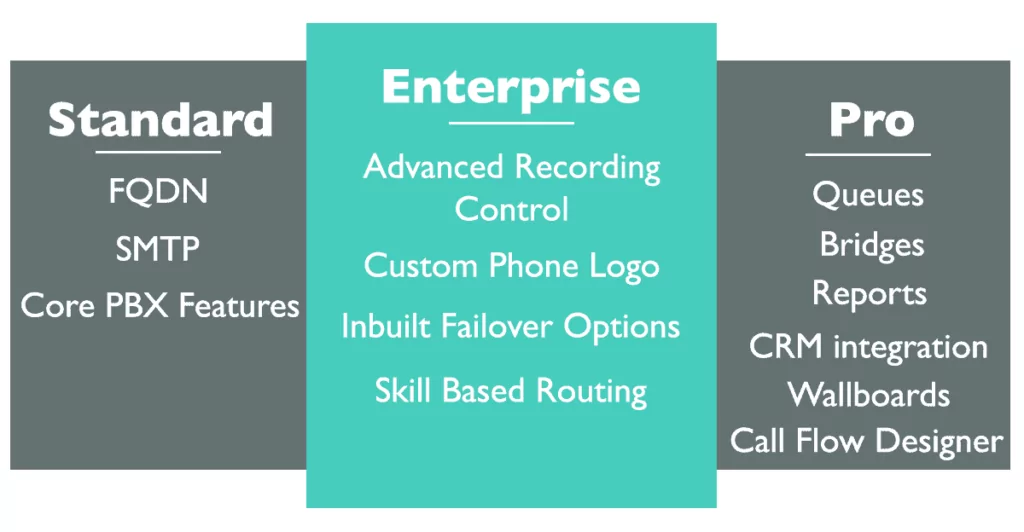
Announcement:
During COVID-19, 3CX announced it would be offering their Standard licenses for free to all business for 3 years. This is to support businesses and their employees while away from the office, to help keep them up and running and functioning as normal.
Get started with 3CX
As 3CX Titanium Partners, our qualified and expert engineers and support staff will get you set up and onboarded quickly and easily.


