Having a phone system for your business is a great way to strengthen your communications with your colleagues and clients. While a phone system is vital for making and receiving calls, it also has innovative features in place so you can get the best out of your technology. An example of a strong beneficial feature is the ability to make and manage hunt groups.
What is a hunt group?
A hunt group is a feature in a phone system that distributes calls from a single phone number to a group of numbers in a company. Simply put, when callers ring your company phone number, the group will route the call to a group of members so they can answer the call.
People in a group are called members. Members are added by a domain administrator, using your phone extension. For example, if you are part of the sales team within your company, you’d be added to the sales hunt group. You’re put into the group in a certain pattern, meaning you will be in an order for who picks up the call. So, if you’re third in the hunt group, you will be the third person in line to be contacted.
Hunt groups are used in businesses because it helps decipher who the call is for and who the person on the other end should be talking to. It’s also a clever and automated system that diverts calls for you rather than needing a person to do it manually.
Need support?
Talk to us today
Contact us
How To Create And Manage A Hunt Group
Now that you know what it’s for, it’s time to break down how a hunt group works. There are 4 ways a call can be distributed by a group:
The first way is a Simultaneous call. When a call comes in, all the phones in the group will ring at the same time. The members or operators in the group can pick up the call if they are available to.
The second way is a Regular call. The hunt group sends a call to the first phone number in the list. If this line is busy or the phone goes unanswered, the call goes to the second phone number, and so on through the extension list.
The third way is a Uniform call or a ‘Longest Idle’ call. This is when a call is sent to the phone which has been idle or unused for the longest. If this line is busy, the call will go to the next idle line and so on.
The fourth way is a Circular call. The first call rings one phone first and the next call rings the second phone in the group first and so on throughout each of the lines. This continues until the call reaches the end of the hunt group extensions. This then starts over at the first line until someone answers the call.
For all these calls, if no one is available to answer, the call will go to voicemail. Members can log in and out of hunt groups to prevent phones ringing when you’re not around to answer it. \
If you are added to a hunt group, you can answer calls for a team, as well as answering direct calls to your work number. An incoming call to the group will show up on your phone’s display. Your display will show that the call has been forwarded from the hunt group number, so you know if the call is to your work number or as part of a group.
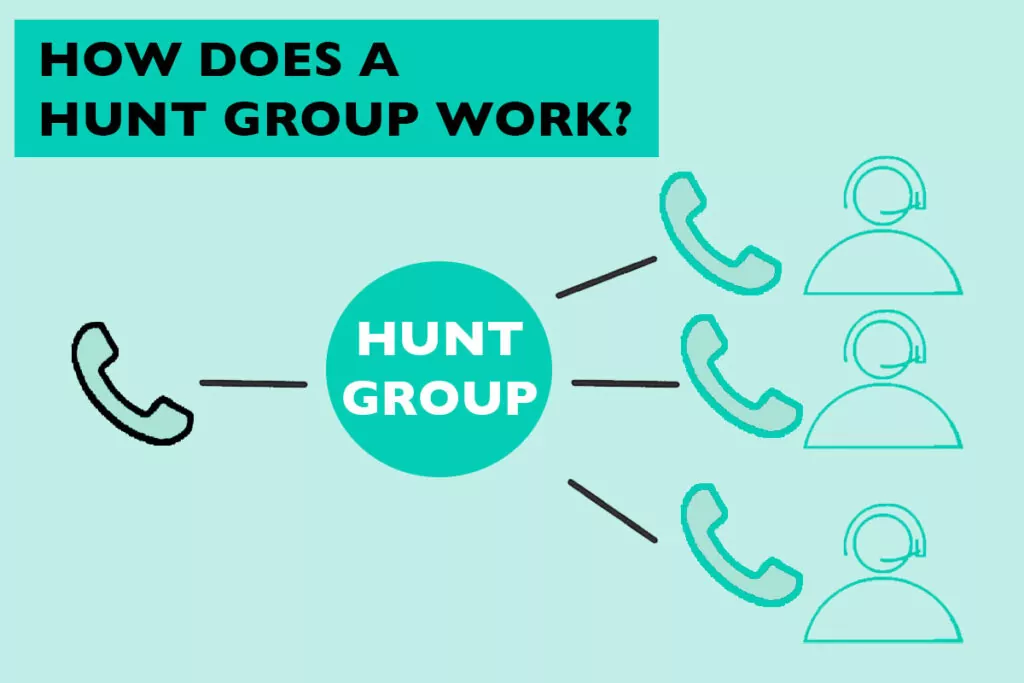
How should I use them?
First, you need to know how to set up a group. To start with, you need the right equipment. You’ll need to have a phone system and service enabled and a phone configured to this system. Next, you need an assigned extension number.
The administrator or if you’re using a hosted PBX system will create the group and add members using their extension lines. Next, they’ll assign a phone number to the hunt group. Once this is done, if you’ve been added as a member, you can log into the hunt group.
You can also set up other features and notifications, like email to voicemail, menu options and greetings. You can decide a member’s position in a group, how the calls are distributed (using one of the 4 ways detailed above) and the time a call spends looking for available members.
Get more from your phone system
Our phone systems are designed to help you make the most out of your technology.
Contact us
How to make a hunt group on Wave
Our own system, Wave, allows users to create hunt groups easily. When you log in to Wave, you’ll be taken to your dashboard. On the right-hand side of your dashboard, you’ll find the tab labelled ‘Hunt Groups’. This is where you can make and manage your groups. To make your first group, click ‘Add first hunt group’.
First, come up with a name for your group. For example, if you’re making a group for the sales team, call it Sales. Add an extension number, which is the number that people will call to reach the hunt group. For ‘Email for notifications’, this should be for the person acting as the domain administrator.
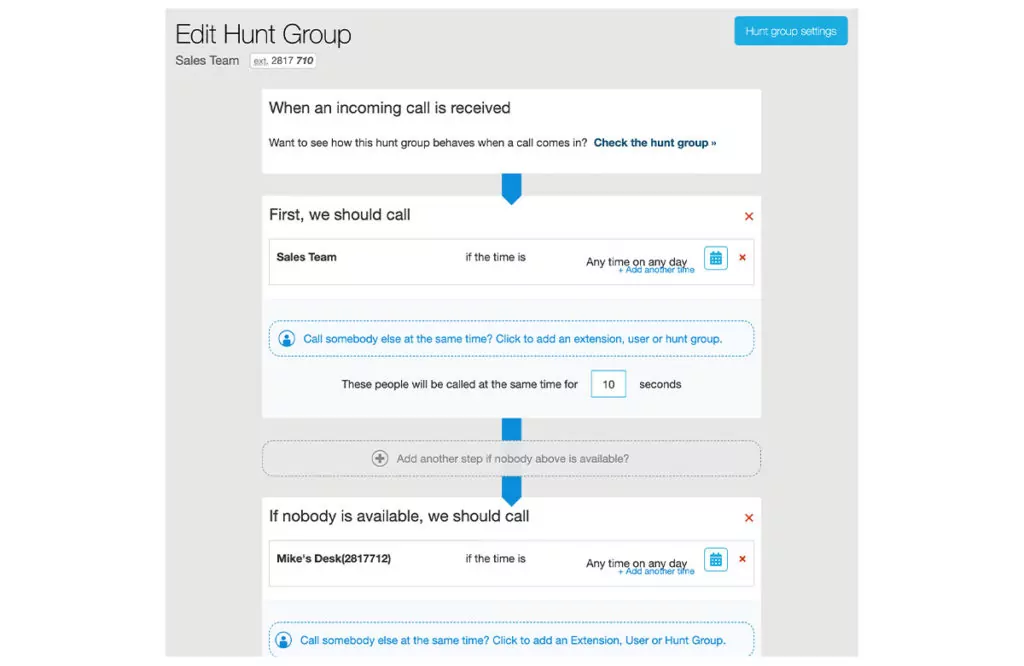
Once you’ve done this, you can start customising your hunt group to decide who will get called first and how you can distribute the calls. You can put in who you want to answer the call first, dates and times they are available and how long the phone will ring for that person before the call gets passed on to the next person in the hunt group.
Once the first person is in the hunt group, you can add other users to the group. The next step will ask you ‘If nobody is available, we should call’ and this is where you can add more users and extension numbers to create the call sequence. You can add as many people as you like. The final step will ask you ‘Finally, if nobody is available, we should’ and you can choose whether the call goes to voicemail or if the call dies. In the bottom right corner, click ‘Create Hunt Group’ and your hunt group will be created.
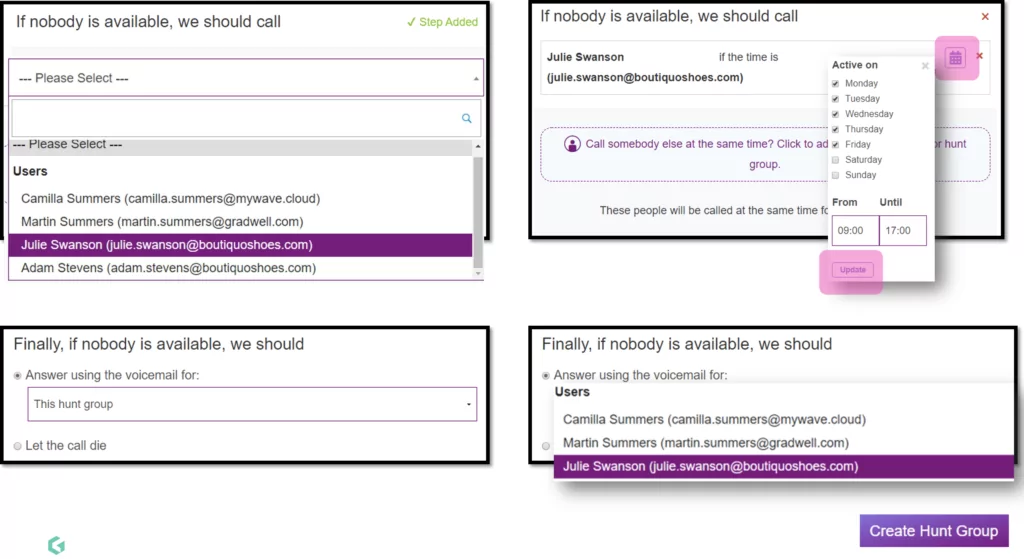
How can it benefit my business?
Using a hunt group has massive benefits for your business, from an organisational perspective and a professional one. First, it allows you to handle a large volume of calls which is especially helpful if you’re a startup and you have few employees.
By having a hunt group plan in place, especially a regular or circular plan, it makes sure that no call will go to voicemail and will make your business appear larger than it really is. By distributing calls, this ensures that important calls will get answered. This prevents any pressing issues being ignored or missed opportunities if you’re part of a sales team. It is also a great way to make sure the person ringing in gets to the right place and betters their chances of getting the phone answered by the right team. This makes your business look reliable, organised and professional.


